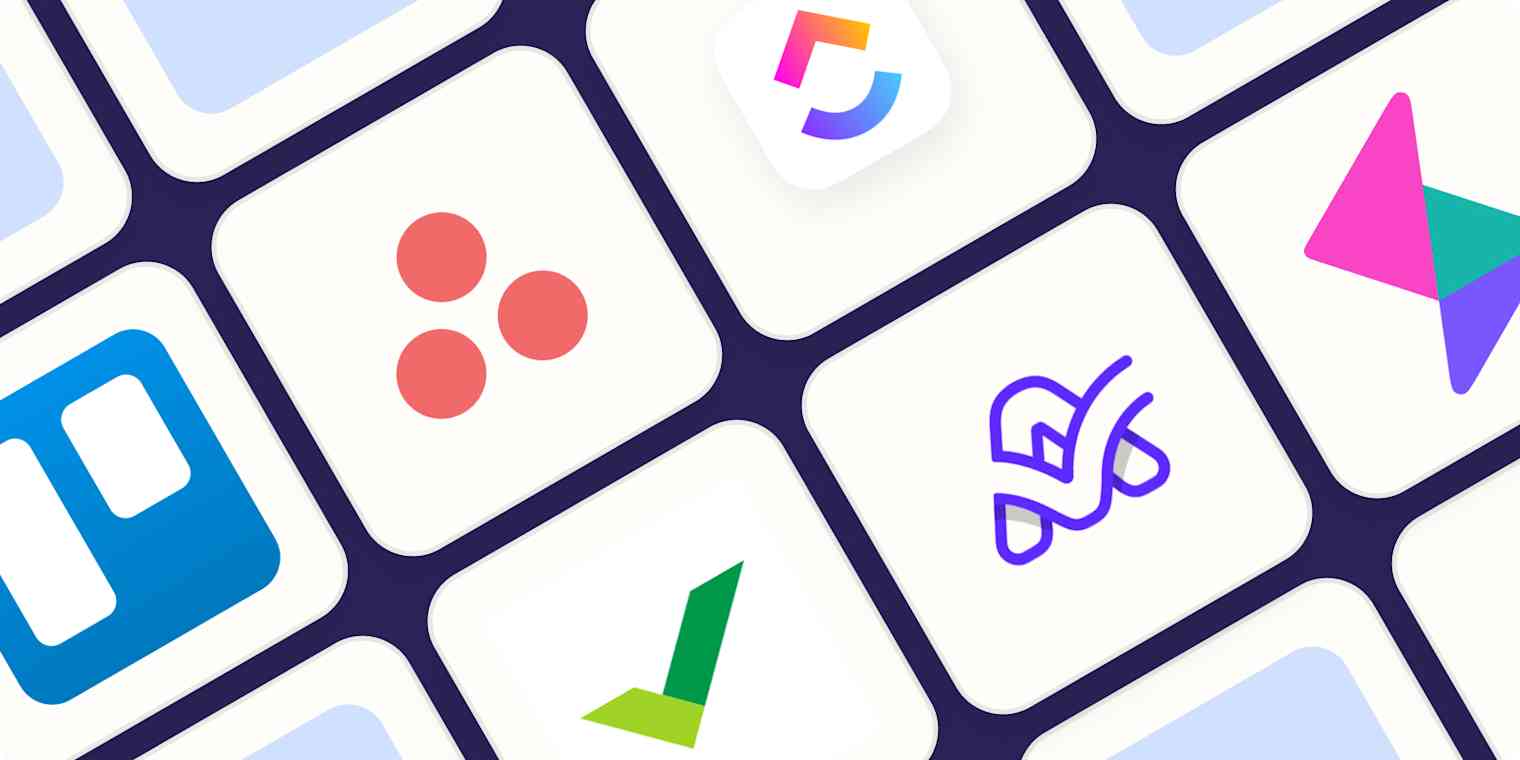
Best Freelancing Project Management Tools
With the rapid transformation of technology in the US, the working landscape is also slightly changing its style in a new way. First, people were used to going to the office and working there under the supervision of a boss, and now they prefer to work alone without any supervision. Moreover, the business wants their employees to avoid coming to their office and work to meet their demands for the particular work. Due to this need, the concept of freelancing spiked in the world. The flexibility gives an absolute advantage to the people as they don’t need to travel more. However, at the same time, it also comes up with major setbacks to managing multiple projects without any assistance from an expert or completing the assignments stipulated in the given time.
The blog below will delve into the details of freelancing projects, how they are managed, and how the best freelancing management leads you to earn more without letting you into the hassle. Moreover, we will also let you know about the features of every platform. The rest is upon you, how it comes perfect for your needs, and how you can enroll yourself in it. Some of the main freelancing platforms in the USA are:
Table Of Content
Trello (Free plan available, Paid plans start at $5/user/month):
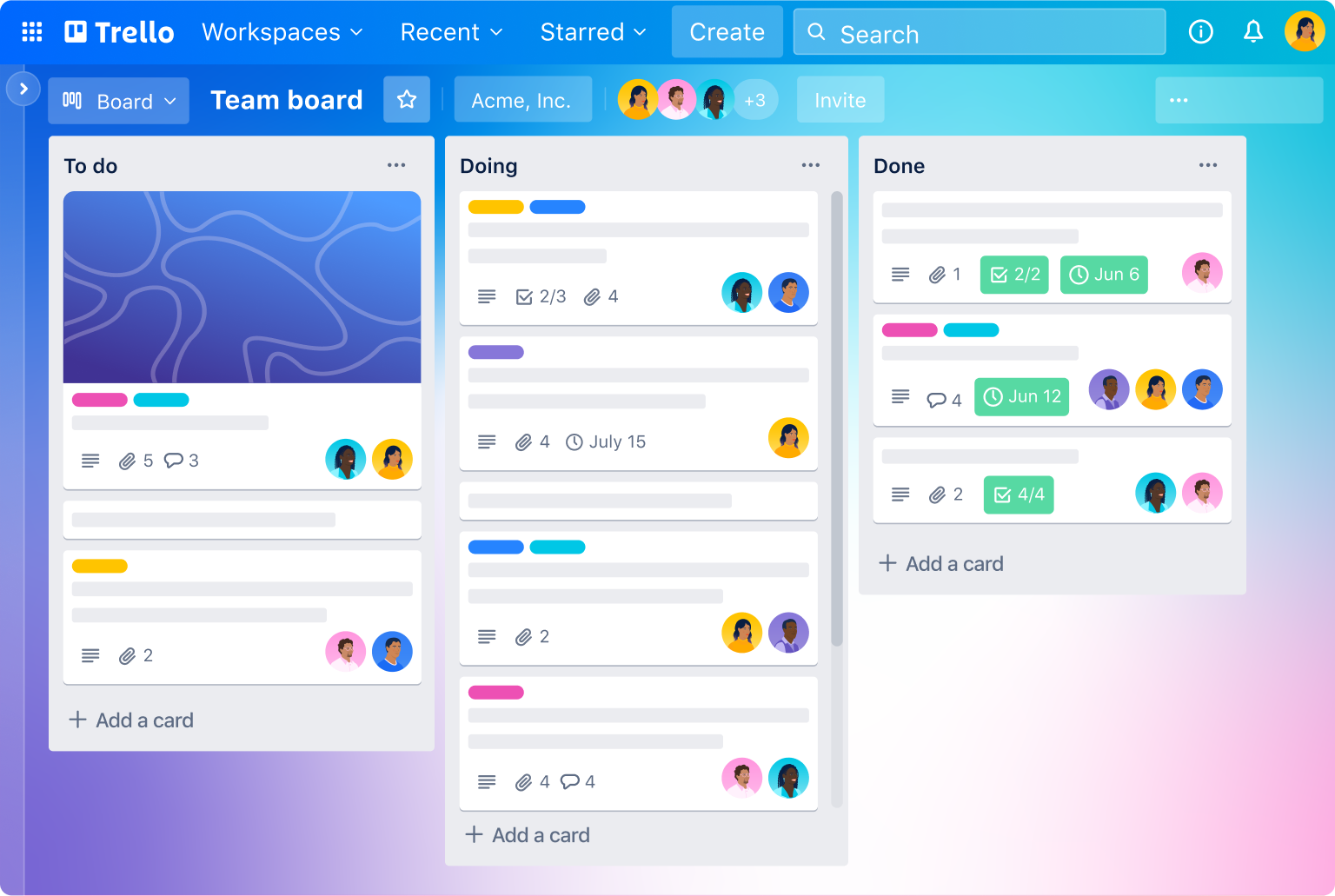
Trello is the most popular project management tool among freelancers. The reason for its popularity is its friendly interface and flexibility. It uses a visual board and card system to help users organize tasks and projects without causing any trouble.
Key Features:
Board, Lists, and Cards: Trello gives an absolute advantage to the client to create a board for task management by categorically dividing it into the severity of tasks. The first formula is important!
Collaboration: It helps the user to communicate with the group and also invites a team to help him complete a task.
Integrations: Not only does this platform, but it also lets you connect with other tools like Google, Slack, and Dropbox to streamline your tasks and complete them efficiently.
Automation: There is a feature called Trello’s Butler, which allows the user to repeat the task automatically without letting the user know about it.
Ideal For:
It gives a fertile ground for the use to collaborate with the team and manage projects efficiently without letting the client complain over it.
Asana (Free plan available, Paid plans start at $10.99/user/month):

Like other tools, Asana is also a management tool that helps the user to complete their tasks without any delay. However, some of its features let the user go the extra mile in managing the tasks and performing their best to finish them on time.
Key Features:
Task Management: It allows the user to distribute the tasks into subtasks and then let the team work over into it to complete it.
Project Views: Along with that, it also offers many other views for the project, like list, board, timeline, and calendar views.
Workload Management: it helps the user to distribute the workload among the teammates without any complications.
Templates: It provides access to various project templates to run multiple projects at the same time without any hassle.
Ideal For:
It works in situations when you have many projects at the same time and which are very hard to manage. Asana helps you bring ease in managing all the projects by collaborating with the team members.
Monday.com (Free plan available, Paid plans start at $8/seat/month):
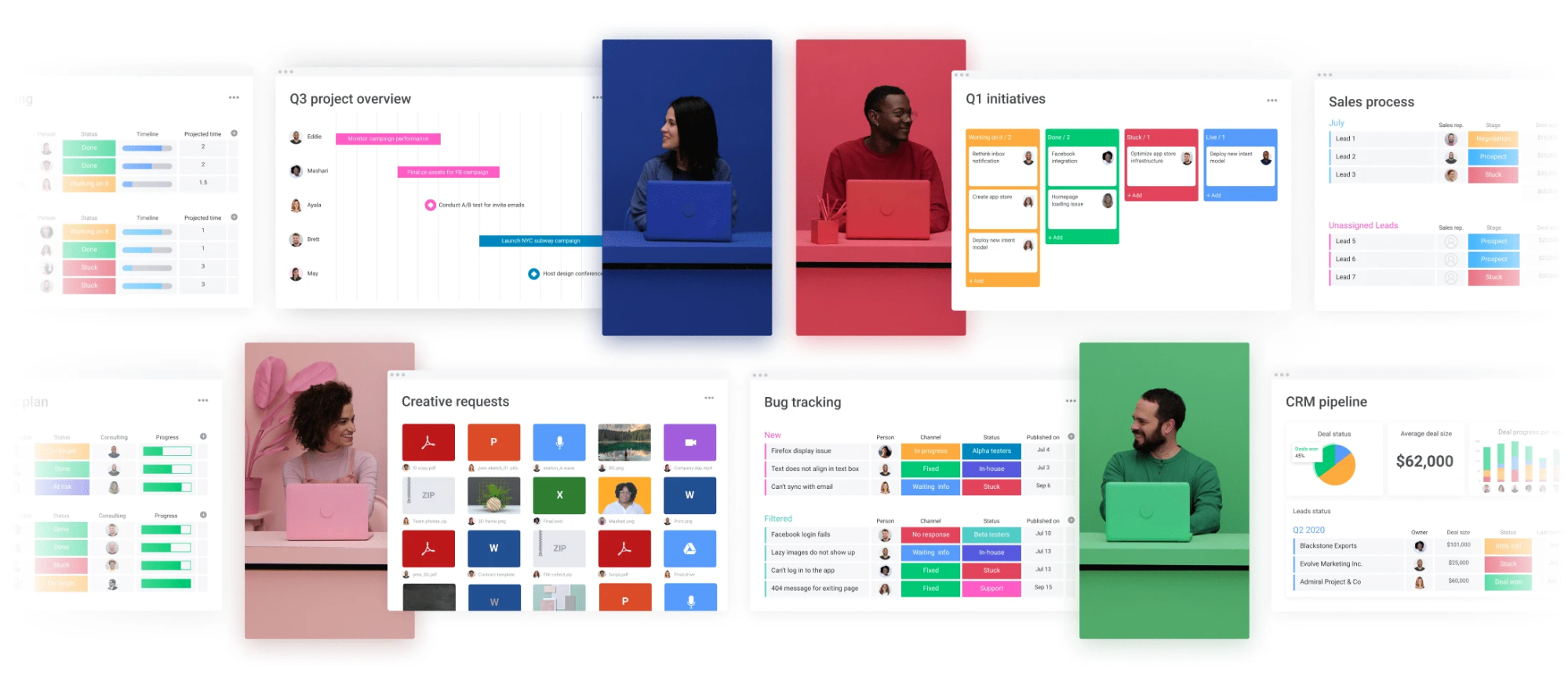
Monday.com is a tool that brings perfection in its future and provides them with a very easy way to manage a wide range of projects at the same time.
Key Features:
Customizable Workflows: It gives you the customized feature to chart your timeline according to your needs. You can add columns for status, priority, deadlines, and more for your project. This will help you manage all the projects with one click.
Time Tracking: It will track the time of your project management and notify you over time to let you deal with it properly.
Automation: It also has the feature of automation, in which your project can be managed automatically according to the instructions you set for the particular project.
Integration: It will also let you collaborate with other tools like Slack, Google, Calendar, and Excel.
Ideal For:
It is ideal for the freelancer who needs a highly customizable tool to manage different types of projects at the same time.
ClickUp (Free plan available, Paid plans start at $5/month):
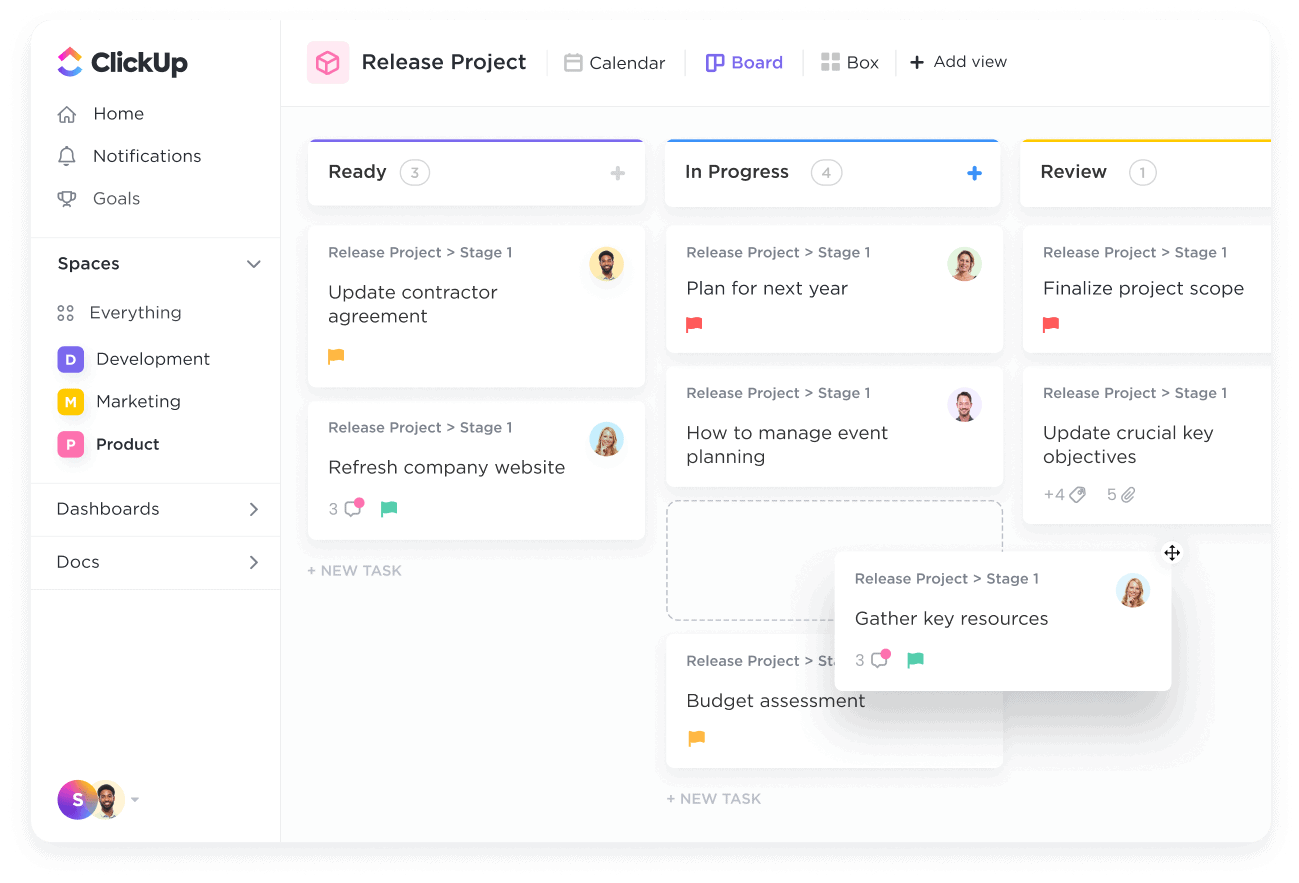
ClickUp is the most comprehensive tool to carry all the precious tools features into it. It not only lets you manage the task but also helps you manage documents, goals, and time tracking for the project completion.
Key Features:
It provides the user with the subtasks category, checklists, and task dependencies, which make it far easier to accomplish.
Tack Hierarchy: sequential task management and a tick-to-accomplish list are here to be provided to users to bring ease.
Multiple Views: It gives a wider view, which allows the user to view many tasks at the same time without any hassle.
Time Management: it indicates to the user about the tasks and gives them a notification to manage time for the particular project.
Docs and Wikis: They create and store documents and notes to provide knowledge to the user about projects.
Ideal For:
It is an ideal tool for the user to deal with multiple tasks at the same time. It not only indicates the completion of the task but also notifies the user to complete it on time.
Basecamp (Free plan available, Paid plans start at $9/month):
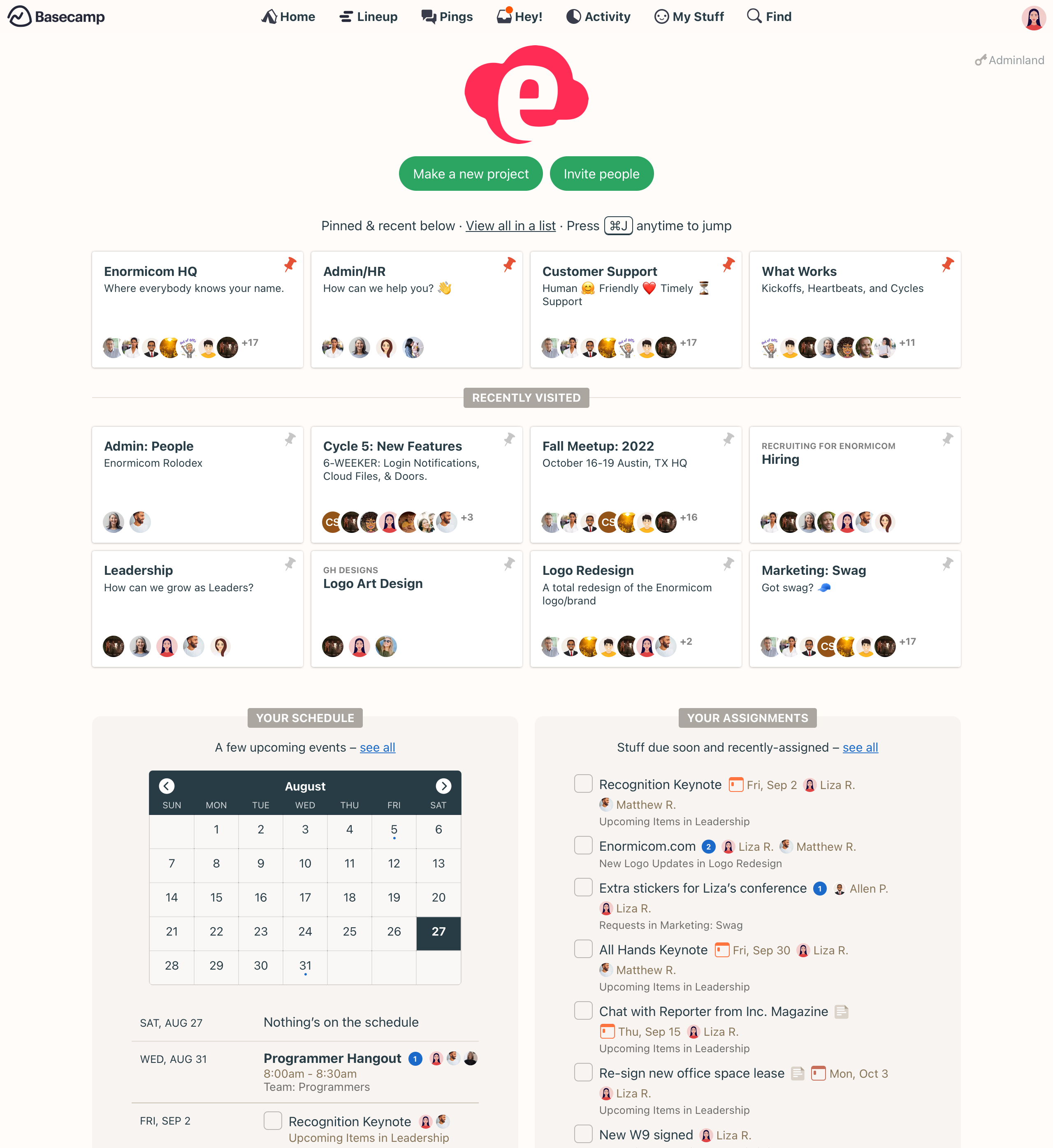
Basecamp tool is well-known for its simplicity and efficiency, making the whole platform easy to use by the user without any hassle.
Key Features:
To-Do Lists: These categorize the tasks into subtasks for better performance.
Message Boards: it lets the user communicate with the client and team members to complete the task without any delay.
File Storage: it also allows you to store any file that is necessary for your task, which you can use for the completion of the task.
Schedule: it keeps you on track by scheduling your tasks in the sequential form.
Ideal For:
This tool is ideal for freelancers who are stuck in a massive amount of tasks, which have some files and many other references. This tool will let the user store the functions without any hassle.
Conclusion
It is to bring management and efficiency when you are a freelancer. You need to have any of these tools, which not only bring efficiency in the completion of tasks but also let you be the favorite freelancer for many entities. The platforms will let you be in the sequence and help you a lot while completing your task. From sequencing your task to the completion, you will always find them with you, busy to assist you at any time. Besides that, many other tools can also be utilized to salvage your time and bring efficiency to your work.
Additional Resources for US Freelancers:
- Freelancers Union: https://freelancersunion.org/ (A US-based non-profit organization that advocates for freelancer rights and offers resources)
- The American Society of Freelancers: https://www.the-efa.org/ (Provides resources and benefits to US freelancers)
- Internal Revenue Service (IRS): https://www.irs.gov/ (Offers tax filing guidance specifically for US freelancers)
Frequently Asked Question
Project management tools help freelancers organize their tasks, collaborate with clients and team members, track progress, and manage time efficiently. These tools streamline workflow, enhance productivity, and ensure deadlines are met without much hassle.
Yes, many project management tools offer free plans with basic features. For example, Trello, Asana, Monday.com, ClickUp, and Basecamp all provide free versions, allowing you to try out the essential functionalities before committing to a paid plan.
Basecamp is ideal for freelancers who need to manage many files and references. Its file storage feature allows users to store important documents and references necessary for task completion, while its other features like to-do lists and message boards help in organizing and managing tasks efficiently.
US freelancers can find additional resources and support through organizations such as:
- Freelancers Union: A US-based non-profit organization that advocates for freelancer rights and offers resources.
- The American Society of Freelancers: Provides resources and benefits to US freelancers.
- Internal Revenue Service (IRS): Offers tax filing guidance specifically for US freelancers.
These resources offer advocacy, benefits, and guidance tailored for freelancers.
By using these project management tools, freelancers can ensure efficient task management, timely project completion, and effective communication with clients. This level of professionalism and reliability can make freelancers preferred choices for many entities looking for dependable and organized freelance workers.
